After trying these out, you will probably think to yourself: How could have I ever lived without these?
In this article you will learn about what AI tools you can leverage today to make your life easier. Tools that are functional and highly practical.
How we test and review AI tools for Productivity
To assess the AI tools for productivity, we conducted tests for usability, performance, and price. Our review criteria encompass:
- Usability: Ease of setup, user interface, and versatility for diverse tasks.
- Overall Performance: Our assessment includes gauging the tools’ efficiency in terms of time saved and the quality of output relative to desired benchmarks.
The results
Let’s start off with a no-brainer: ChatGPT plugins. These improve on the already fantastic ChatGPT LLM (check our article on the best chatbots to learn more) by expanding its capabilities and integrating them into your daily tasks.
Curious about AI? So are we.
Get carefully curated and handpicked AI tools, exciting news and developments in the field of articial intelligence and much more.
1. ChatGPT for Gmail
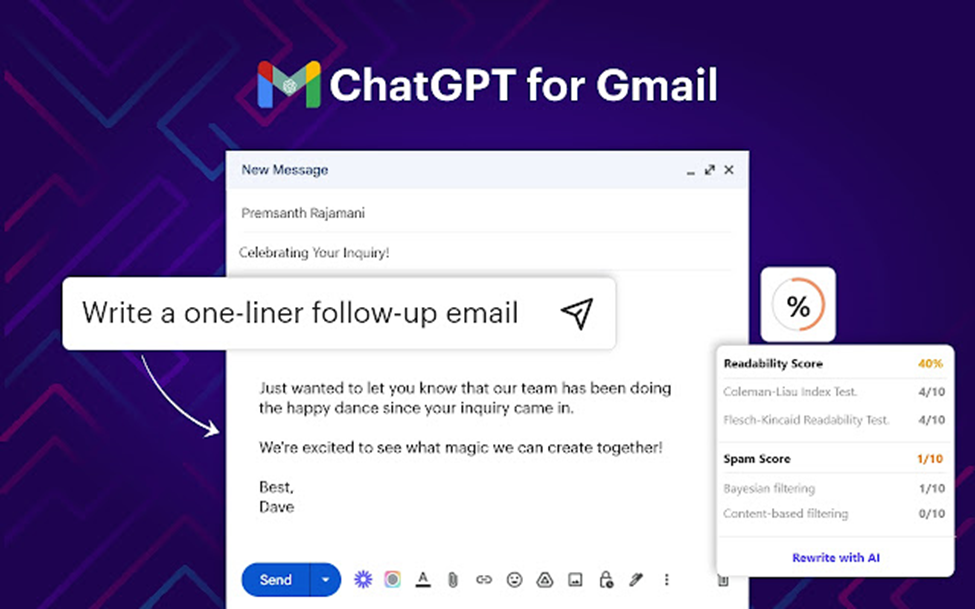
Price: Free
Usability: Super easy
Performance: Better than your average hooman, but can make stuff up
Everybody in the developed world gets email. No one particularly enjoys it. ChatGPT comes to save the day. Hurray! Okay, maybe it is not that simple. However, having ChatGPT at your side to help you write the boring stuff, like scheduling appointments, is great. You can use it to write serious stuff too, like addressing school shootings, apparently. Be warned though, it can make stuff up. It is not a bad idea to double-check what it writes or limit its use to less serious matters.
Different plugins you can use:
- Chatsonic’s ChatGPT Chrome Extension: generate emails in 3 different tones of voice, summarize long emails and email threads, save time, for free
- Merlin Chrome Extension: works across different applications (summarize youtube, blog, write tweets etc.), limited to 51 queries per day, privacy-focused, 700,000+ users
- ChatGPT Writer: specifically tailored to gmail, privacy-focused, 500,000+ users
2. ChatGPT for Sheets
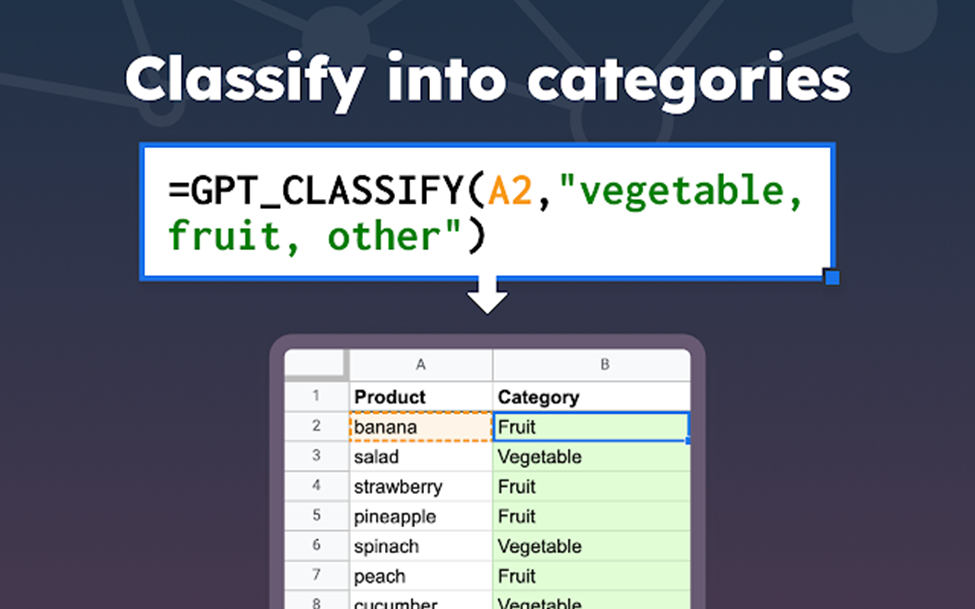
Price: Free
Usability: It definitely helps if you know something about how to use sheets
Performance: Great, saves a lot of time googling
A powerful plugin that promises to turn you into a data machine. Never bothered to learn all the different Excel functions? No problem, imagine it, and you can have it. It is indeed a “killer” app, although that is a strong and dead word. It can perform, amongst other, the following: Writing, editing, extracting, cleaning, translating, summarizing, outlining, and explaining.
In practice, it can help you:
- Clean up lists
- Classify lists
- Translate sheets
- Extract entities
And more…
These, at least to me, are tedious and mindless tasks that deserve nothing less but to be automated. Killer indeed.
3. Cohesive AI
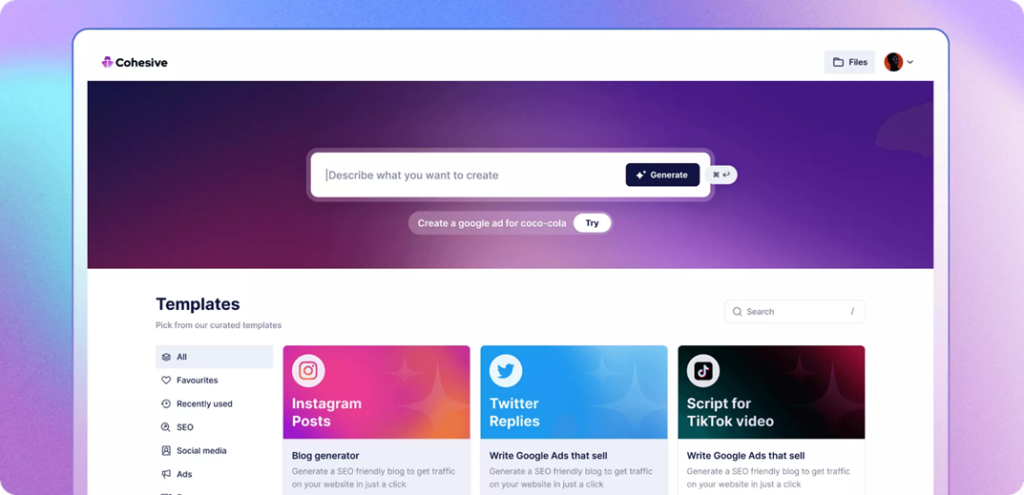
Price: Free, paid plans start at $15/mo
Usability: Super easy
Performance: Great
Have you heard of AI prompt engineers making 300$k a year? Yeah, I mean, I doubt it but then again, I am far from one. I am certain though that with Cohesive AI you can become a bootlegged “AI prompt engineer” with a fraction of the effort. This service offers you over 200 templates that will help you generate the content you want. Plus you can access other useful features like AI Voices, Collaboration tools, “Cohesive” editor (basically allows you to do all the continuing, improving, and rewriting with a single click rather than having to argue with ChatGPT for the 100th time). Overall, I think the templates are the standout feature. No matter whether you are a TikToker, salesperson, legal guru, or anything in between, there are many options. They help get the style just right without any of the usual prompt crafting and refining you’d have to go through in ChatGPT. If you are looking for something less sophisticated, a collection of useful AI prompts can also be found here.
4. WebChatGPT

Price: Free
Usability: Super easy
Performance: Fire 🔥
OpenAI gave us fire, in the form of the Browse with Bing plugin, and then extinguished it just a week later when they removed it. Thankfully, with this Chrome plugin, you can reignite the flame. This plugin works by scouring the web based on your prompt and then feeding the information it finds back into a very complex ChatGPT prompt, leaving you to just press enter.
5. Stable Diffusion

Price: Very cheap – Free
Usability: It requires effort
Performance: Great
Unlock your meme potential? Powerful, open-source goodness. Stable Diffusion is amongst the best in the AI art generation business but is often overshadowed by more easy-to-use tools such as Nightcafé, Dall E 2, or Midjourney (check out our article on AI art generators to learn about these). You can choose from a plethora of styles for your generated images such as Fantasy, Analog, Anime, and Comic; dig deeper into advanced options and you can choose even the seed and sampling method that is used for your image. Stable Diffusion gives you the most options and control. Also, per image, it is cheaper and you can run it yourself if you wish.
F.A.Q about AI tools for productivity
What is AI and how is it utilized in productivity?
Artificial Intelligence (AI) refers to the simulation of human intelligence in machines, enabling them to perform tasks that typically require human cognitive abilities. In the realm of productivity, AI plays a transformative role by automating and enhancing various processes, leading to increased efficiency and improved outcomes.Can AI automate repetitive tasks?
Yes, AI excels at automating mundane and repetitive tasks, freeing up valuable time for more strategic and creative endeavors. This automation ranges from data entry and report generation to customer inquiries and routine administrative work.Can AI assist in data analysis and insights?
Absolutely. AI-driven analytics tools process and analyze large datasets at incredible speed, identifying trends, anomalies, and correlations that might be challenging for humans to uncover. This leads to data-driven insights that guide strategic decision-making.How does AI streamline work processes?
AI automates routine and time-consuming tasks, such as data entry, scheduling, and customer inquiries. This automation liberates human resources to focus on tasks that require creativity and critical thinking.
Can AI contribute to better decision-making?
Absolutely. AI processes large volumes of data quickly and identifies patterns, trends, and correlations. This empowers decision-makers with accurate information, leading to informed and effective choices.
Wanna check out other cool AI tools?
Didn’t find what you were looking for? Check our index of curated AI tools in multiple different categories. Hopefully, you’ll find something you like.

