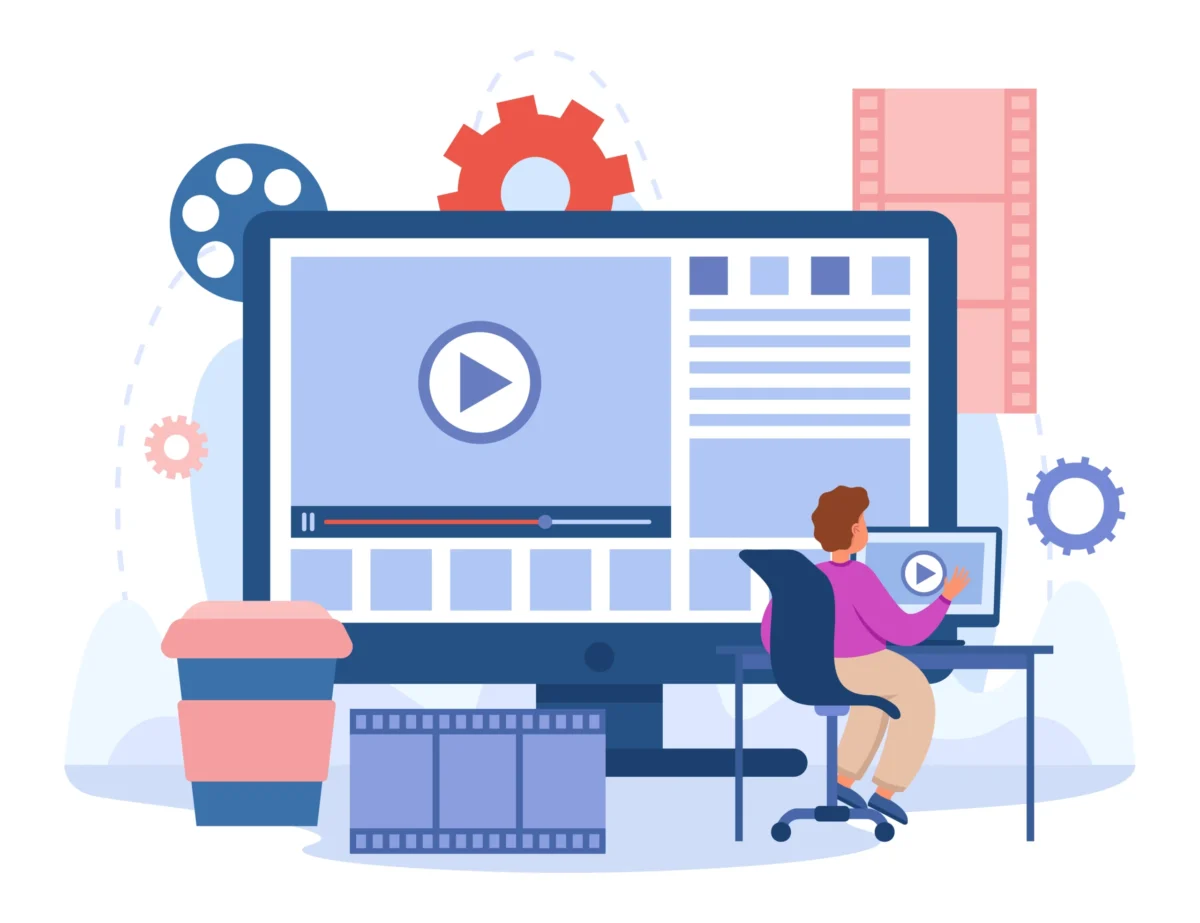Do you ever think that you spend too much time shooting and editing videos? Even creating the smallest forms of video content can be a time-consuming task. But we do it anyways, because people love video content; whether it’s in marketing, education or just for fun – videos are just more explanatory and engaging. Luckily, generative AI has already made its mark on video generation, in a big way. Text-to-video, image-to-video, text-to-audio are just a few of the generative AI technologies that can make video production a seamless experience, and not the hassle that it often is. In this review, we look at the best AI video generators on the market today that you should consider using in 2024. We look into AI video generators that are proficient in different fields, but with the same basis for evaluating them; the usability, the performance, and of course, the price.
| AI video generator | Best for: | Rating |
|---|---|---|
| Synthesia | Business | 4.7/5 (G2) |
| HeyGen | Marketing professionals | 4.8/5 (G2) |
| InvideoAI | Content creation | 4.6/5 (G2) |
| Runway | Creativity | 4.5/5 (Product Hunt) |
| Colossyan | Corporate traning | 4.7/5 (G2) |
| Maverick | Ecommerce | 5/5 (Shopify App Store) |
| Pictory | Content marketing | 4.7/5 (G2) |
| Fliki | Free usage | 4.8/5 (Capterra) |
What makes a good AI video generator?
AI video generation is relevant for a lot of different industries, and there are a lot of them available out there, so what makes a good AI video generator? It should be:
- High-quality: The videos should look really good – clear images, smooth movement, and realistic or beautifully artistic.
- Easy to use: You don’t need to be a tech wizard to use it. The intuitiveness of the tool is important, but of course we shouldn’t mind a learning curve for more advanced capabilities.
- Fast and reliable: It works quickly and doesn’t crash or make mistakes often. You want your video ready in no time, without any hiccups.
- Creative and flexible: Some AI video generators are specialized to do one single thing, and do it good. However, some flexibility can still be important; either across different video styles or within one type.
- Accuracy / Understands your needs: You tell it what you want in simple words, and it gets it. We want the AI video generators to be less time-consuming, and so continuously having to alter your prompt to get the right output is not the ideal candidate.
Use cases for AI video generators
Just to give a quick overview of fields where AI video generators are particularly useful in, here’s a short list:
- Marketing: AI video generators are a boon for marketers, allowing the creation of engaging and personalized videos quickly and at a fraction of the conventional costs. This approach enhances website traffic, engagement, and conversions by showcasing product value and amplifying brand personality.
- Education: In the educational sector, AI-generated videos provide a more engaging alternative to text-only lectures. They are quick to produce and can greatly enhance the learning experience.
- Human Resources: AI video tools simplify processes like employee training, onboarding, office tours, and policy briefings. These tools offer an entertaining and efficient way to engage with employees.
- Language Learning: AI video generators facilitate the creation of language learning programs, making it easier to communicate in a way that mimics interaction with real people. This is particularly useful in scenarios where practicing with a real person is not feasible.
- Corporate Use: Corporations are employing AI-generated videos for a variety of purposes, including e-commerce, HR, learning and development, news broadcasting, on-the-job training, and product tutorials. These videos are proving to be a cost-effective and scalable solution for corporate communication needs
Now let’s get to the best AI video generators.
1. Synthesia – Best for business
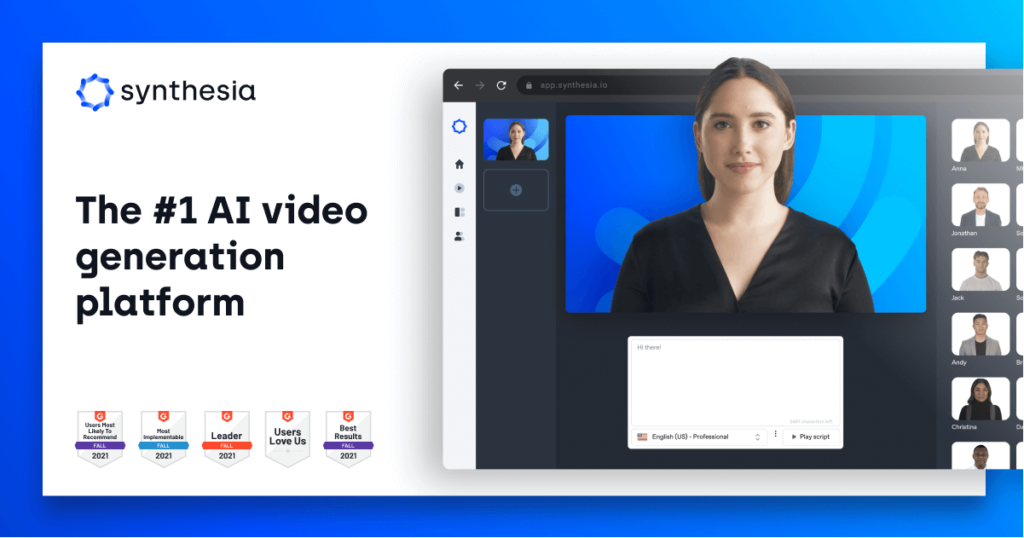
Price: $22/month. Try for free!
Usability: Very easy to use and good for different industries
Performance: Excellent: fast and reliable
Synthesia stands out in the crowded field of AI tools by offering a unique blend of simplicity and powerful features. What struck me most was its ability to create professional-looking videos with minimal effort and technical know-how. At its core, Synthesia is an AI-driven platform that lets users create videos using virtual avatars and synthesized voices. This means you can generate educational, marketing, or instructional videos without needing camera equipment or video editing skills. The intuitive interface makes it a breeze for beginners, yet it’s robust enough for more experienced creators looking for a quick way to produce content.
The real magic of Synthesia lies in its ability to turn text into lifelike speech, eliminating the need for voiceover artists (or having to do it yourself). What’s even better, by giving Synthesia a limited audio input of your own voice, it can use it in the videos with you having to record anything else! The wide range of avatars adds a personal touch to videos, making them more engaging for viewers. Pricing is competitive, offering good value for businesses of all sizes.
Core features of Synthesia
- Easy Text-to-video conversion
- Diverse selection of avatars (styles, voices etc.)
- Lifelike voice synthesis (text-to-audio)
- User-friendly interface
Pros
- Ease of use: no video editing experience required
- Fast video production
- Cost-Effective
- Versatile applications
Cons
- Limited Avatar customization
- In some languages, the voice synthesis may lack natural intonation.
- Dependent on script quality
2. Heygen – Best for marketing professionals
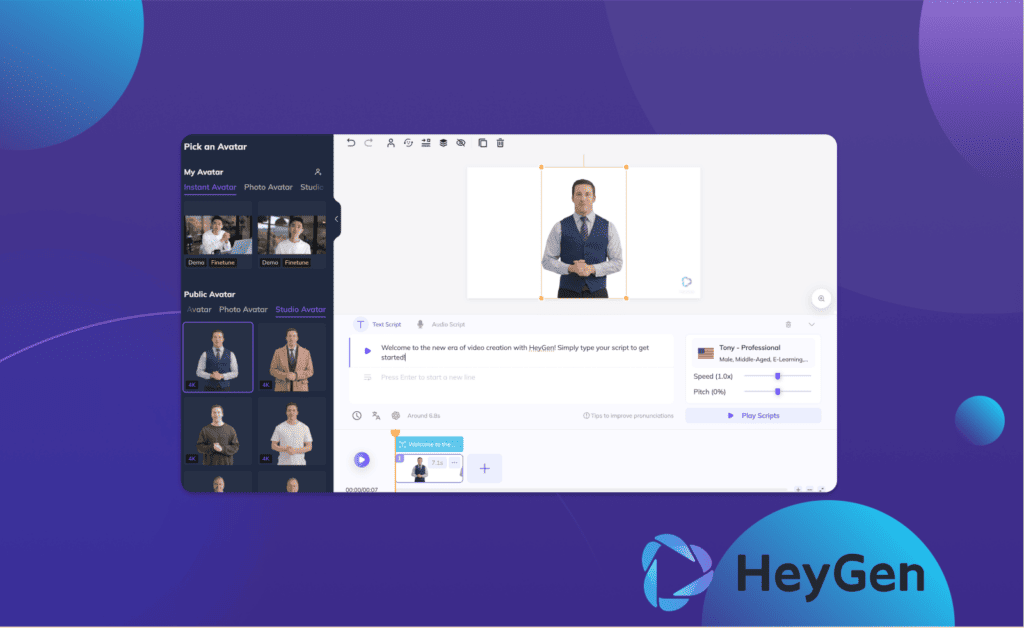
Price: $24/month. Free subscription available!
Usability: Very easy and helpful resources
Performance: Excellent – fast, accurate, and very versatile
I’ve spent some time diving into Heygen, an AI video generator that’s a game-changer for marketing professionals and content creators. It’s branded itself as a cutting-edge tool in the AI video creation space, and from my experience, it’s living up to the hype.
Heygen’s standout feature is its advanced AI that seamlessly blends video clips, images, and music to create dynamic, visually stunning videos. This isn’t your standard slideshow creator; it’s more like having an AI-powered video editor at your fingertips. The tool’s ability to understand and interpret the essence of your content to craft a cohesive narrative is quite impressive.
It’s incredibly user-friendly. I found the drag-and-drop interface straightforward, making it easy to upload my assets. The AI then took over, intelligently selecting transitions and effects that matched the mood of my content. For someone who’s not a professional video editor, this was a huge plus.
However, it’s not without its quirks. The AI, while intelligent, sometimes makes choices that might not align with everyone’s creative vision. Plus, the customization options, though ample, can be overwhelming for beginners. And let’s talk price – it’s on the higher end, but for the quality and time saved, it feels justified.
Core features of Heygen
- Advanced AI integration of videos, images, and music.
- Easy-to-use drag-and-drop functionality.
- Creative freedom: offers a lot of customization
- High-quality outputs
Pros
- User-friendly design
- AI-driven/automated editing
- High degree of customization
- High-quality video creation (very visually appealing)
- Free version available
Cons
- AI editing limitations
- Potentially overwhelming – the range of options might be daunting for beginners.
- More expensive than some other AI video generators.
3. Invideo AI – Best for content creation
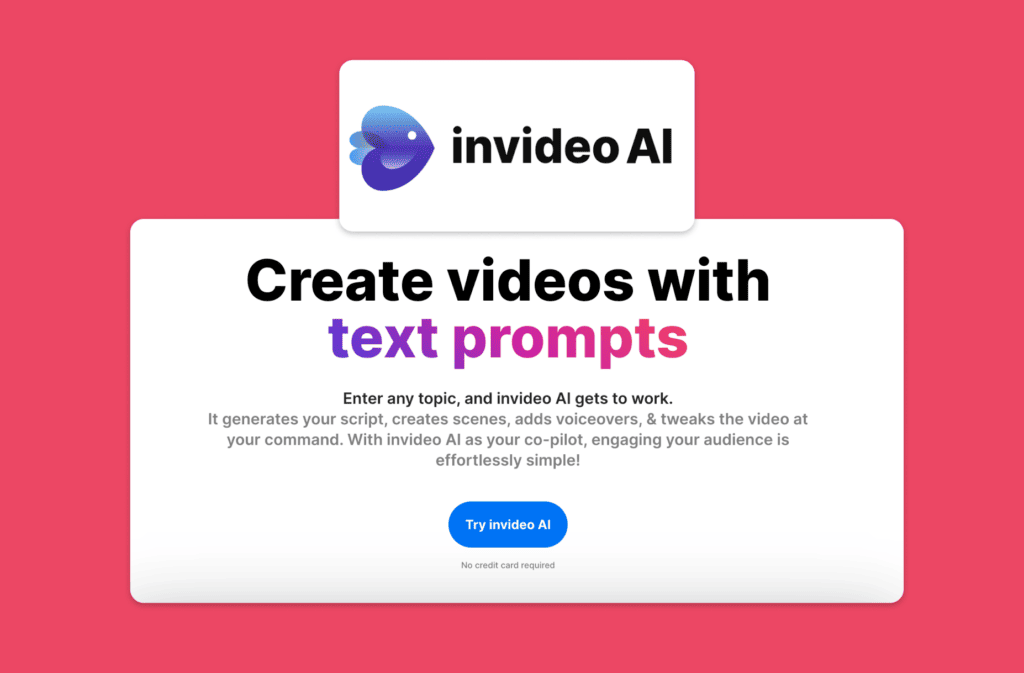
Price: $20/month. Free version available.
Usability: Fairly easy, but amount of options can be overwhelming
Performance: Good – versatile, but can be a bit slow with higher resolution videos
Invideo AI is, among a lot of other things, a great text-to-video generator. What sets InVideo apart is its extensive library of over 5000 templates and a vast collection of stock media. This library is a treasure trove for anyone looking to create unique, eye-catching videos without starting from scratch. Templates include videos for business, Youtube, social media and much more. The platform also offers a feature-rich text-to-video functionality, where you can transform articles or blog posts into engaging videos, which is a huge time-saver for content repurposing.
Another standout feature is its Intelligent Video Assistant (IVA). This smart assistant offers real-time suggestions to improve video quality, ensuring your final product looks polished and professional. However, Invideo isn’t without its limitations. While it’s rich in features, the platform can feel overwhelming to beginners. The rendering times can be a bit slow, especially for high-resolution videos. And while the free plan is a great starting point, it includes watermarks, which might be a turn-off for some.
Core features of Invideo AI
- Extensive template library
- Large stock media collection – both images and videos
- Text-to-video functionality
- Intelligent Video Assistant that provides real-time editing suggestions.
Pros
- The templates and stock media gives a lot of creative flexibility
- Effortless transformation of text into videos.
- Quality enhancement
- Generous free plan
Cons
- Can be complex for beginners
- Can be slow for complex or high-resolution projects.
- Free plan videos include the InVideo watermark.
By the way: Use code IVStudio25 for 25% off all Invideo monthly subscriptions
4. Runway – Best for creativity
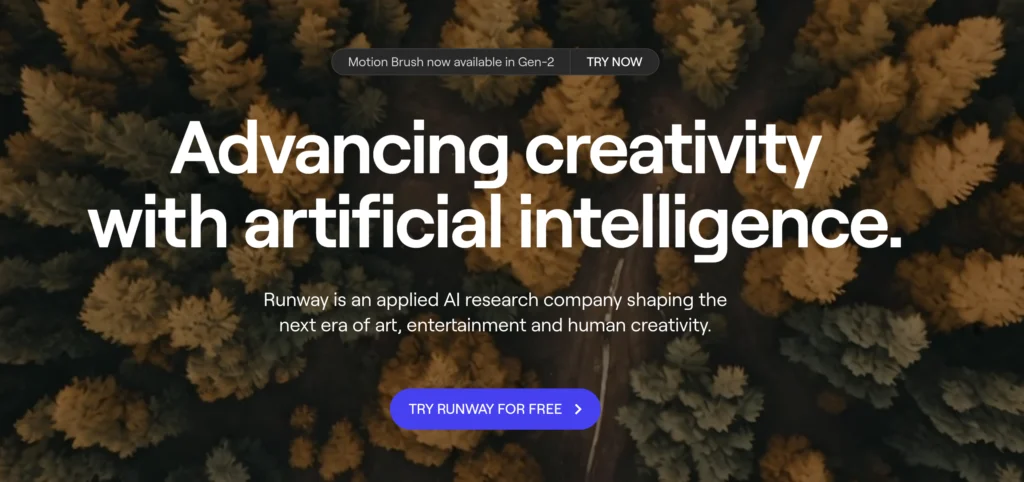
Price: $12/month. Free version available.
Usability: Easy, but require some experience for optimal results
Performance: Fast – The results are marvelous, but can be inconsistent
Runway is a platform that stands out for its focus on generative AI, offering a suite of features that push the boundaries of traditional video creation and editing. Runway’s most striking feature is its array of generative models, which allows users to experiment with AI in ways that other video generators don’t. These include text-to-video, image-to-video, video-to-video along with a variety of editing tools, such as a very capable background remover. The level of creativity you get with platform is just crazy, watch the video below to get a brief look!
Another significant aspect of Runway is its user-friendly interface. Despite its advanced capabilities, I found the platform intuitive and accessible, making it easier to experiment with complex AI tools. You will need to play around with the tool for some time to figure out the best prompts and methods to reach the desired results. Additionally, its cloud-based nature means you can work on your projects from anywhere, without worrying about the processing power of your own computer. The free plan is quite generous with 3 video projects, but they will include watermarks.
Core features of Runway
- Variety of generative AI models for creative purposes
- Custom AI models
- Intuitive Interface
- Cloud-based functionality
- Real-time collaboration for teams
Pros
- Unlimited creativity with the various AI models
- Very easy to get started with
- Cloud-based, so it brings a lot of flexibility
- A lot of value for money in the 1st tier subscription
Cons
- More suited for experimental AI than traditional video editing.
- Might be pricey for casual or small-scale users.
- Some features may not always deliver stable outcomes.
Wanna check out other cool AI tools?
Didn’t find what you were looking for? Check our index of curated AI tools in multiple different categories. Hopefully, you’ll find something you like.
5. Colossyan – Best for corporate training
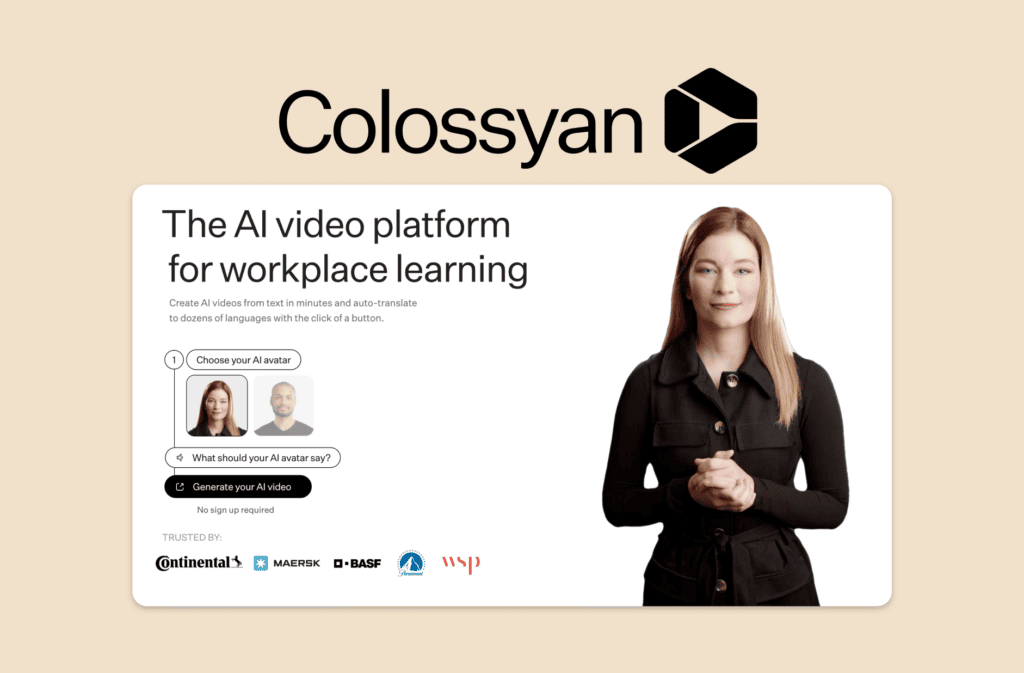
Price: $28/month. Free trial available.
Usability: Very easy. A tonne of free resources available.
Performance: Fast and accurate, but dependent on a good script.
Colossyan is an AI video generator tailored for corporate communications and e-learning. It’s distinguished by its ability to create lifelike AI avatars and automated video translation, making it ideal for global businesses and diverse workplace environments. A cool feature of Colossyan is how it simplifies converting text files, including presentations and documents, into engaging videos, backed by an AI script assistant to enhance script quality. This makes it ideal for workplace learning and employee training, as you can “feed’ it work-related documents in PDF form, and it will create an engaging video from it.
Priced at $28 per month for the 1st tier subscription, it’s accommodating for smaller businesses as well. However, before you go for the paid option, try to establish how much video content you need to produce, as you’ll get 120 minutes of video generation for a years subscription.
Core features of Colossyan
- Custom AI avatars
- Automated translation (in many languages)
- Text-to-video conversion (incl. presentations & PDF’s)
- AI Script Assistant
Pros
- Personalize videos with unique avatars and styles.
- Effortlessly create multilingual content.
- Quickly turn text documents into engaging videos.
- Simplified process suitable for non-technical users.
Cons
- More focused on professional use than creative exploration.
- While advanced, avatars may not perfectly mimic human nuances.
- Relies heavily on the input script’s quality for effective videos (AI Script Assistant will only get you so far)
6. Maverick – Best for ecommerce
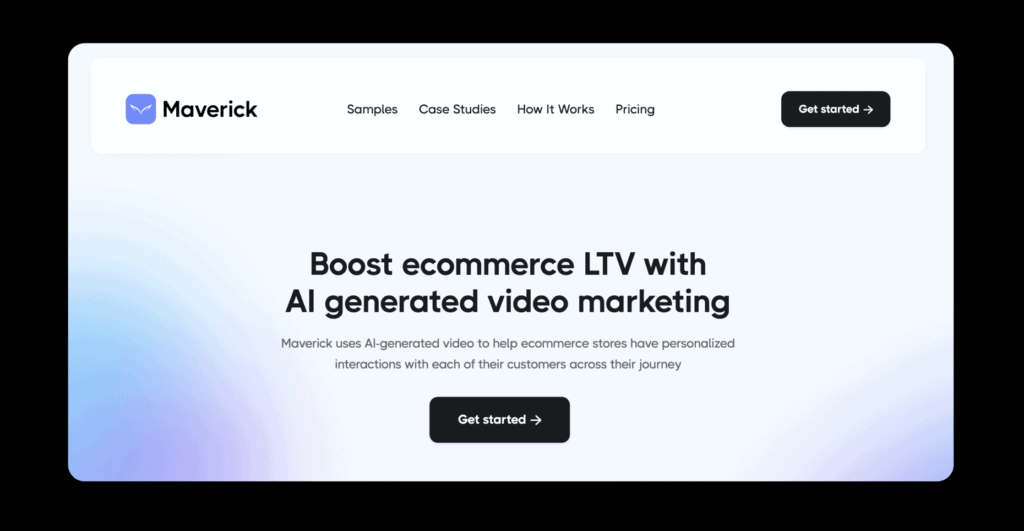
Price: $100/month.
Usability: Easy – functional integration with popular platforms
Performance: Reliable and very accurate, even when automized
Maverick is an AI video generator focused on enhancing ecommerce marketing through personalized videos. Its primary strength lies in creating custom videos at scale, addressing each customer by name, which significantly boosts engagement and conversion rates. Maverick claims the boost can generate 40X-100X ROI, which might be the case for some, but otherwise not something you should expect. Nevertheless it’s an interesting and valuable development in hyper-personalized marketing.
The platform is user-friendly, requiring minimal setup and integrates seamlessly with popular ecommerce and email marketing platforms like Shopify and Klaviyo. Maverick is particularly effective for post-purchase thank you messages, abandoned cart recovery, and welcome series, helping businesses build stronger customer relationships and drive revenue. The $100/month price tag might be a bit steep for some, but established e-commerce businesses or marketing agencies will certainly reap the rewards.
Core features of Maverick
- Personalization at scale
- Ecommerce integration
- Email marketing compatibility & integration
- Automated video campaigns
Pros
- Enhanced customer engagement
- Increased conversion rates through tailored content
- Automates the video creation process for various campaigns.
- User-friendly interface suitable for all skill levels.
Cons
- Primarily tailored for ecommerce, less versatile for other sectors. (a pro and a con)
- Requires access to customer data for personalization.
- While automated, it offers less flexibility in design.
- Pricing can be steep for some
7. Pictory – Best for content marketing
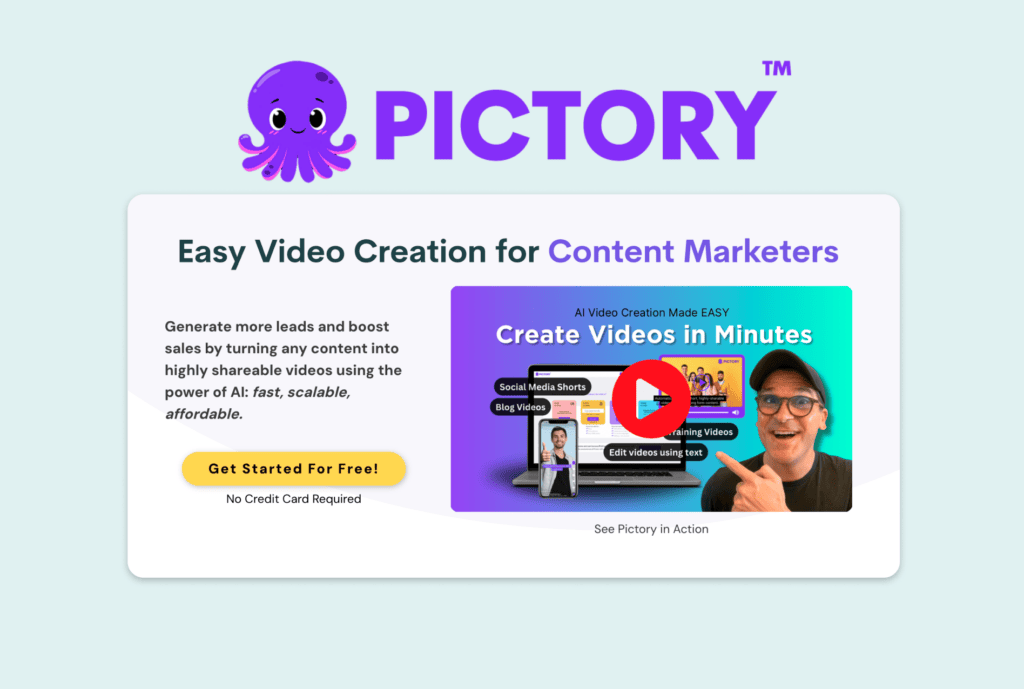
Price: $19/month. Free trial available.
Usability: Easy to get started with and excellent for team collaboration.
Performance: Fast, but the accuracy is not always super reliable.
Pictory is an AI video tool that’s a real game-changer for content marketers. It’s like having a mini film studio at your fingertips. What I love most about Pictory is how it effortlessly turns scripts or blog posts into slick, professional-looking videos. This tool is incredibly smart at choosing the right visuals and music to match your words. It’s also a whiz at trimming down those long webinar recordings into neat, shareable clips perfect for social media. Plus, the auto-caption feature is a lifesaver for making videos that pop, even on mute! In other words, Pictory is a must-have AI tool, if you increase your success with content repurposing.
The platform is very accommodating for larger teams, as a single workspace can contain up to 20 team members (in the Teams plan). Having played around with the free trial it’s safe to say that it is extremely easy to get started with; I managed to turn one of our Smart AI Finds blog posts into a rather decent informative video in a few minutes.
Core features of Pictory
- Script-to-video
- Blog-to-video:
- Automatic video summarization: Shortens long videos to key highlights.
- Auto-captioning
Pros
- Efficient content repurposing
- Easy for marketers of all skill levels.
- Social media optimization (auto-captions for example)
- Very quick creation of professional-quality videos.
Cons
- Automated processes offer less customization.
- Video quality hinges on the written content.
- Sometimes the AI’s choices may not align perfectly with the intended, when it comes to visuals and music.
8. Fliki – Best free version
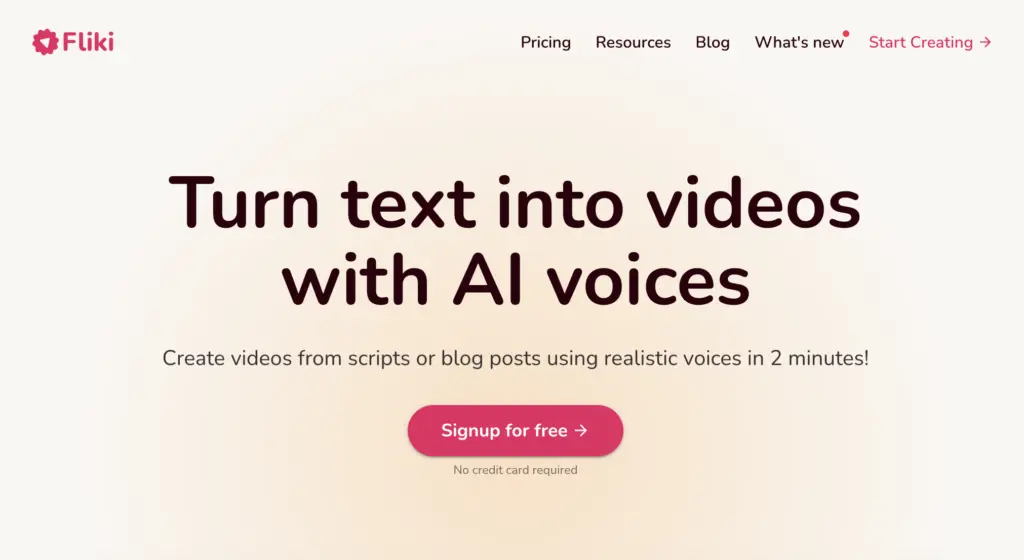
Price: $21/month. Free version available.
Usability: Very easy to use, and more than 10+ AI tools available.
Performance: Fast and accurate, although the AI voices can misstep sometimes
Fliki distinguishes itself in the AI video creation realm with its adept text-to-speech and text-to-video features. It’s a boon for content creators aiming to diversify their reach, particularly effective for crafting videos from various text sources like blog posts or tweets. What truly sets Fliki apart is its extensive range of realistic AI voices available in over 75 languages, allowing for broad international appeal. The platform is notably user-friendly, welcoming even those with minimal video editing experience. Its comprehensive media library adds depth to the creation process, enhancing the overall quality of the final product.
Fliki has, in my opinion, the absolute best free version on the market. 5 minutes of text-to-video creation per month, 300 voices and even AI generated images are just some of the things included in the free version.
Core features of Fliki
- Text-to-speech & video
- Supports multiple languages
- User-friendly interface
- Rich media library
Pros
- Capable free version
- Ease of use
- Suitable for various content types and platforms.
- Great for repurposing text into engaging videos.
Cons
- The effectiveness of videos relies on the input text.
- May not offer as much creative control as more complex tools.
- AI voices are not always super realistic
Curious about AI? So are we.
Get carefully curated and handpicked AI tools, exciting news and developments in the field of articial intelligence and much more.
FAQ about AI video generators
What is an AI video generator?
An AI video generator is a smart tool that uses artificial intelligence to create videos. You just provide some input, like text, images, or existing video clips, and the AI works its magic to turn them into a full-fledged video. It’s particularly useful for folks who want to make cool videos but might not have the skills or time for traditional video editing.How do AI video generators work?
These generators use algorithms to understand your input, like the text or images you provide. The AI then decides the best way to visually represent this information in video form. It might select suitable visuals, generate animations, or even create voice overs. These tools often have libraries of stock footage, images, and music, which the AI can draw from to enhance the video. Essentially, it automates the video creation process, making it faster and more accessible.What is the best AI animation generator?
The “best” AI animation generator really depends on what you need. Some are awesome for realistic video effects, while others are better for creating animated or cartoon-style videos. However, an extremely popular AI tool for animation generation is Animaker. It’s free to use, so you can get started anytime! But remember; it’s all about finding the one that aligns best with your specific project requirements and creative vision.Is there an AI that can make videos free?
Yes, there are AI video generators available for free! Many of them are featured in this article. When talking about free video generation, we’re very fond of Fliki. This AI video generator gives an unrivaled amount of capabilities in their free version. It might have some limitations, like watermarks on your videos or fewer features compared to the paid counterparts, but it’s a great starting point if you’re exploring AI video creation without a budget.Can ChatGPT make videos?
No, ChatGPT can’t make videos. Not yet at least. Its expertise is in providing information, answering questions, and helping with text-based tasks. But it recently got image generation capabilities as it was integrated with Dall:E, so perhaps there’s hope for the future.Can AI make TikTok videos?
Absolutely, AI can help create TikTok videos. AI tools can assist in generating ideas, editing footage and adding effects. Very relevant for TikTok in particular is autogenerated captions, which are super useful for creating engaging videos even when they’re muted. From our experiences, Pictory is the best AI tool for generating TikTok videos.